DJI drone repair can seem daunting, but understanding the common issues, repair options, and preventative measures can save you time, money, and frustration. This guide breaks down everything you need to know, from identifying problems to choosing the right repair service and even tackling some fixes yourself. Whether you’re a seasoned pilot or a new drone owner, this guide will equip you with the knowledge to keep your DJI drone soaring.
We’ll cover the most frequent repair needs across various DJI models (Mavic, Phantom, Inspire), explore different repair service options (authorized centers, independent shops, DIY), and provide cost estimates. We’ll also delve into preventative maintenance and offer tips for extending your drone’s lifespan. Get ready to become a drone repair expert!
Common DJI Drone Repair Issues
Understanding common DJI drone repair issues is crucial for both extending the lifespan of your drone and managing repair costs effectively. This section details frequent problems, their causes, and potential solutions, providing a comprehensive overview for various DJI drone models.
Five Most Common DJI Drone Repair Needs
Here’s a breakdown of the five most frequent DJI drone repair needs, categorized for clarity and ease of understanding.
| Issue | Cause | Symptoms | Potential Solutions |
|---|---|---|---|
| Gimbal Malfunction | Impact damage, motor failure, software glitches | Unstable video, jerky movements, inability to level | Gimbal motor replacement, software update, recalibration |
| Motor Failure | Overheating, impact damage, water ingress | Drone won’t lift off, erratic flight, unusual noises | Motor replacement, careful inspection for further damage |
| Camera Issues | Lens damage, sensor issues, software problems | Blurry images, distorted video, no image output | Camera replacement, sensor cleaning, software update |
| Battery Problems | Overcharging, overheating, age, physical damage | Reduced flight time, inability to charge, battery swelling | Battery replacement, proper charging practices |
| Propeller Damage | Collisions, impacts, rough landings | Unstable flight, vibrations, reduced flight time | Propeller replacement, careful inspection of motor shafts |
Repair Needs Across DJI Drone Models
Repair needs vary depending on the DJI drone model. Understanding these differences can aid in troubleshooting and repair planning.
- Mavic Series: These are known for their compact design, making repairs involving smaller components (like the gimbal) potentially more intricate. Common issues include gimbal malfunctions and camera problems due to their integrated design.
- Phantom Series: These larger drones often require repairs related to motor issues due to their size and power. Propeller damage is also relatively common.
- Inspire Series: High-end models with more complex systems, repairs can be more extensive and costly. Gimbal issues, camera problems, and sensor failures are more likely to occur.
Troubleshooting a DJI Drone Power Issue, Dji drone repair

A flowchart can streamline the process of diagnosing power problems. Follow these steps sequentially to pinpoint the issue.
[Flowchart Description]: The flowchart begins with “Drone Won’t Power On?”. A “Yes” branch leads to checking the battery charge and connections. If the battery is charged and connections are secure, it branches to check the power switch and power module. If these are fine, it points to needing professional repair. A “No” branch from the initial question indicates the drone is functioning correctly.
Need DJI drone repair? Don’t let a busted drone ruin your flying fun! Before you spend big on repairs, check out the awesome deals on new drones at this year’s drone Boxing Day sale ; you might find a better option than a costly repair. Plus, a brand-new drone means you’ll avoid future DJI drone repair headaches!
Finding and Choosing a DJI Drone Repair Service
Selecting the right repair service is critical for a successful outcome. This section compares various service options and provides guidance for making an informed decision.
Comparison of DJI Drone Repair Service Options
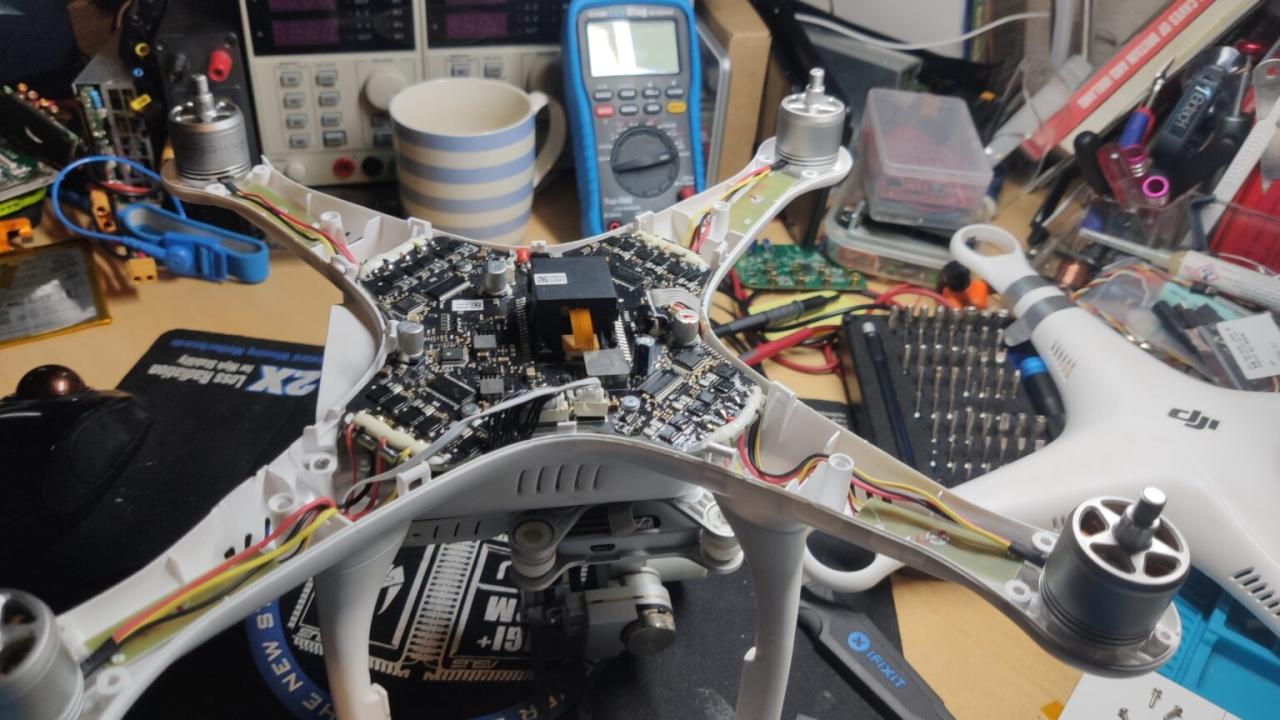
The table below compares three primary DJI drone repair service options.
| Service Type | Cost | Turnaround Time | Warranty |
|---|---|---|---|
| Authorized Service Centers | High | Variable, but often longer | Usually provided by DJI |
| Independent Repair Shops | Moderate | Variable, potentially faster | Varies depending on the shop |
| DIY Repair | Low (parts only) | Dependent on skill level | No warranty unless using DJI parts |
Factors to Consider When Selecting a Repair Provider
Several factors influence the choice of a repair provider. Consider these points before making a decision.
- Certifications: Check if the provider is an authorized DJI repair center or has relevant certifications.
- Reviews: Read online reviews to gauge customer satisfaction and assess the quality of service.
- Location: Consider the provider’s location for ease of access and shipping.
- Reputation: Research the provider’s reputation for reliability and professionalism.
Checklist of Questions for Potential Repair Providers
Before entrusting your drone to a repair service, ask these crucial questions.
- What is the estimated cost of the repair?
- What is the estimated turnaround time?
- What type of warranty is offered?
- What is the repair process?
- What happens if the repair fails?
DJI Drone Repair Costs and Budgeting
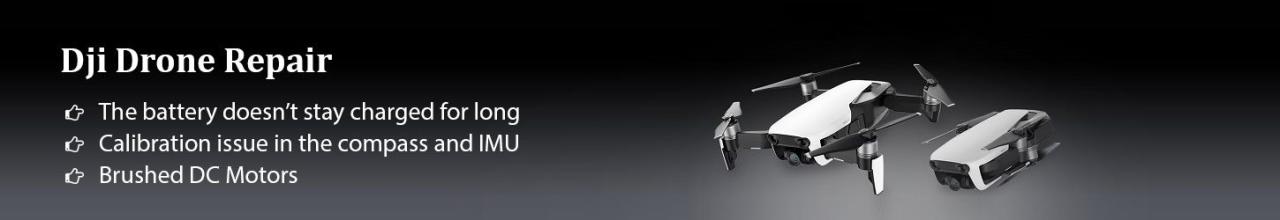
Understanding the cost breakdown of DJI drone repairs is essential for budgeting purposes. This section provides average cost estimates and factors influencing the overall expense.
Average Costs of DJI Drone Repairs
Repair costs vary significantly based on the extent of the damage and the specific part needing replacement. Below are some estimates.
- Motor Replacement: $50 – $150 per motor
- Camera Repair/Replacement: $100 – $500+
- Gimbal Repair/Replacement: $150 – $400+
- Propeller Replacement: $10 – $30 per set
- Battery Replacement: $50 – $200+
Factors Influencing Repair Costs
Several factors impact the total cost of a DJI drone repair.
- Parts Availability: Scarce parts can significantly increase costs.
- Labor Rates: Repair shops charge varying labor rates.
- Extent of Damage: More extensive damage naturally leads to higher repair bills.
- Shipping Costs: Shipping the drone to and from the repair center adds to the overall cost.
Sample DJI Drone Repair Budget
A sample budget spreadsheet should include anticipated costs for parts, labor, and shipping. This helps in financial planning for the repair.
[Budget Spreadsheet Description]: The spreadsheet would have columns for: Item (e.g., Motor Replacement, Labor, Shipping), Quantity, Unit Cost, and Total Cost. Rows would list each anticipated expense, with a final row summing the total estimated repair cost. For example, one row might list “Motor Replacement,” “2,” “$100,” and “$200.”
DIY DJI Drone Repair: Methods and Considerations
Attempting DIY repairs can save money, but carries inherent risks. This section Artikels the benefits, risks, and necessary steps for a common DIY repair.
Risks and Benefits of DIY DJI Drone Repairs

Weigh the potential benefits and risks before attempting a DIY repair.
- Benefits: Cost savings, learning experience, faster turnaround.
- Risks: Further damage to the drone, voiding warranties, personal injury.
Essential Tools and Equipment for DJI Drone Repairs
Gather the necessary tools before starting any repair.
- Precision screwdrivers (various sizes)
- Tweezers
- Anti-static wrist strap
- Soldering iron (for more advanced repairs)
- Replacement parts
Replacing a Damaged DJI Drone Propeller
Replacing a propeller is a relatively straightforward repair.
- Carefully remove the damaged propeller from the motor arm using the appropriate screwdriver.
- Inspect the motor shaft for any damage. If damaged, replace the motor.
- Align the new propeller with the motor shaft, ensuring it’s securely seated.
- Tighten the propeller using the screwdriver. Avoid over-tightening.
- Test the propeller for proper rotation and balance before flight.
Preventing DJI Drone Damage and Extending Lifespan: Dji Drone Repair
Proactive measures significantly reduce the risk of damage and extend the lifespan of your DJI drone. This section details preventative practices and pre/post-flight checks.
Five Practices to Prevent DJI Drone Damage
Implementing these practices minimizes the chances of damage.
- Pre-flight checks: Always inspect the drone and its components before each flight.
- Proper landing techniques: Practice smooth landings to avoid impacts.
- Avoid flying in harsh weather: Strong winds, rain, and snow can damage the drone.
- Regular cleaning: Keep the drone clean to prevent dust and debris buildup.
- Store appropriately: Store the drone in a safe, dry place when not in use.
Importance of Proper Drone Storage and Transportation
Safe storage and transportation are vital for preventing damage during transit or storage.
Proper storage involves using a protective case or bag, keeping it in a dry, climate-controlled environment, and preventing exposure to extreme temperatures. Transportation requires similar precautions, ensuring the drone is securely packed and protected from shocks and impacts during travel.
Pre-Flight and Post-Flight Drone Checks
Conduct thorough pre- and post-flight checks to identify potential issues early.
[Pre-flight Check Illustration Description]: A detailed image showing a checklist, with color-coded sections. Green for “OK,” red for “Needs Attention.” The image would show various drone components (propellers, battery, camera) with checkmarks or crosses next to them. The image would be approximately 8 inches wide and 6 inches tall.
[Post-flight Check Illustration Description]: A similar checklist image as above, but focusing on post-flight inspections. This includes checking for any damage, cleaning the drone, and securely storing the battery. The image would have the same dimensions and color-coding as the pre-flight check image.
Closing Notes
Keeping your DJI drone in top condition requires a proactive approach. By understanding common problems, choosing a reliable repair service, and implementing preventative maintenance, you can significantly extend your drone’s lifespan and avoid costly repairs. Remember, a little knowledge goes a long way in ensuring your aerial adventures continue smoothly. So, get out there and fly with confidence!
Detailed FAQs
What’s the warranty on DJI drone repairs?
Warranty coverage varies depending on the repair type, service provider, and your original drone warranty. Check your DJI warranty and the repair provider’s policy.
Can I void my warranty by attempting a DIY repair?
Need DJI drone repair? Finding a reliable technician can be tricky, but before you start searching, quickly check if your research is hampered by something else: check if is chat gpt down , as it might be impacting your online searches for local repair shops. Once you’ve confirmed that, you can get back to finding the perfect DJI repair expert for your needs.
Yes, attempting a DIY repair can void your warranty, especially if you damage the drone further. Always check your warranty terms before attempting any repairs yourself.
Dealing with a DJI drone repair can be a headache, especially if you’re trying to sort out warranty issues. If you’re a Telus customer, checking out the telus loyalty phone number might help if your drone’s damage is related to a Telus service issue (like a dropped call causing a malfunction). Once you’ve checked that, you can focus on finding a reputable DJI repair center or contacting DJI support directly for assistance.
How long does a DJI drone repair typically take?
Repair times depend on the complexity of the issue, parts availability, and the repair service provider. It can range from a few days to several weeks.
What should I do if my DJI drone won’t turn on?
First, check the battery, power cable, and propellers. If the problem persists, try a different battery or contact a repair service.
